We used Final Cut to start to put our video together. I took regular print screens of different things we used in the process of editing which will be able to help us throughout. The picture below shows that we put our audio into one of the two videos that are shown (left) and edited out parts from that tout down into the 2nd video bar giving them the the advantage of being able to play over anything lower than its self. We then used the audio bar to play the track from.
We also found a useful thing while editing and that was to make sure that the padlock sign on the audio bar is locked. This makes it easier for us throughout our editing process as it automatically deletes the audio from the clip we have cut and plays the chosen audio, in this case in which is the song we are using.
On one of the clips we chose to use for one of the static beats in the beginning of the song was a clip of a light turning on, we wanted it to be the opposite and for the light to be switching off so we reversed the clip. To do this we went to 'modify' then we clicked on 'speed' which gave us a box appear on the screen as seen below, we ticked the box which says 'Reverse' and then this reversed the clip. We also chose to change the speed of the clip so it fitted with the 'static beat' therefore we changed the speed to 80 percent.
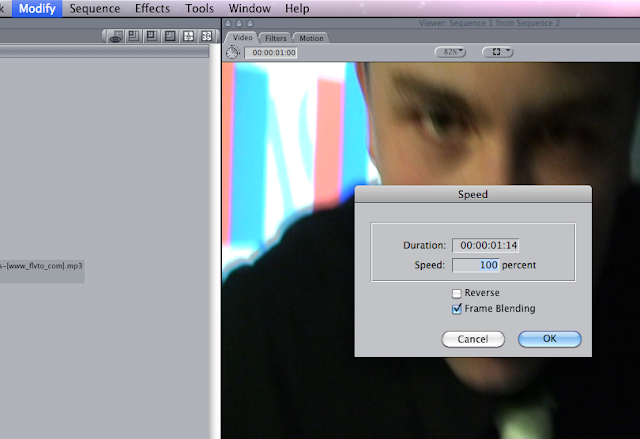
To cut parts of our whole video of what we recorded, we used 'mark-in and mark-out' to help us with this. this cuts however long of the clip for you to drag down to the video bars where then I can edit the speed r the length of the clip.
the image below shows that we used both video 1&2 to put our video clips in. As the idea of the opening of the sing to be 'flashforwards' show you parts of what is to come we decided to used both video bars so for example when the 'static beats' come in the song the short clip shown in V2 appear and go back to what was being shown before in V1 smoothly.




No comments:
Post a Comment